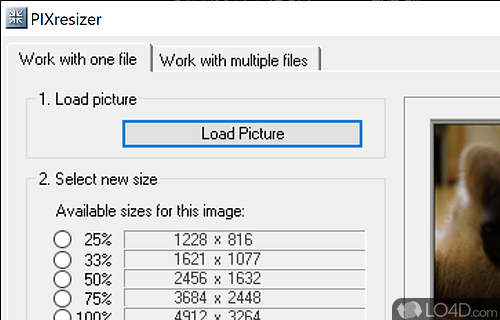PIXresizer is a photo resizing program.
PIXresizer is a handy tool for resizing photos which have been downloaded from your digital camera. It saves time and disk space by reducing the size of your images to sizes more web-friendly.
One of the main advantages of running a resizing application like PIXresizer is the fact it allows you to send multiple photos via email with services like Hotmail or Gmail which both have limits on the size of emails you can send.
The program works pretty simply by reducing the dimensions of your images. You can process multiple images at once from a directory and batch processing has never been easier. All the end-user has to do is select the new dimensions.
This program is very easy-to-use, fast and effective.
Features of PIXresizer
- Be used to create thumbnails (takes one move on a slider).
- EXIF support, JPEG compression, TIFF compression, DPI settings.
- Easy 'Apply recommended' option to make it even more user friendly.
- Option to convert between graphics formats (.bmp, .gif, .jpg, .png and .tif).
- Simple Four-Step Workflow
- Smart Ratio Calculation (image proportions can be overruled by the user).
- Works with single files as well as with multiple files all at once.
Compatibility and License
Is PIXresizer free to download?
PIXresizer is provided under a freeware license on Windows from image conversion software with no restrictions on usage. Download and installation of this PC software is free and 2.0.8 is the latest version last time we checked.
Filed under: